Encumbrance Certificate (EC) is an important document for property sellers and buyers in Tamil Nadu. It ensures that the property is free from legal liabilities and monetary issues. Tamil Nadu citizens can access the TNREGINET portal to get an Encumbrance Certificate (EC). So, let us talk more about tnreginet gov in portal.
Table of Contents
Tnreginet.Gov.In Portal Services
The Tnreginet Gov In Portal provides many services to the citizens of Tamil Nadu. Some of the services provided include:
- Encumbrance Certificate (EC) Application
- Marriage Certificate Application
- Certified Document Application
- Online Letter Document Application
- Society Document Application
- EC Status Check
- Registration of Marriage, Birth, Death, Firm, and Chit Fund
Why do you need an EC (Encumbrance Certificate) in Tamil Nadu?
There are many reasons why you need to Encumbrance Certificate for your property. Some of the reasons include:
- Verification of Ownership: The Encumbrance Certificate serves as proof of ownership and helps verify that the property does not have any outstanding liabilities or claims. The EC also provides legal protection and saves you from disputes when you purchase a property.
- Loan Applications: Encumbrance Certificate as part of the loan application process. Many financial companies will ask you to show EC when you apply for a loan against your real estate.
- Property Selling or Buying: While selling or buying properties, many banks and potential buyers need the certificate to verify your asset’s legality and ownership. The certificate ensures a smooth property transaction because there are no encumbrances.
- Tax Clearance: In cases where property taxes remain unpaid for an extended period, the Encumbrance Certificate is furnished to the village or panchayat officer to update the tax records and ensure proper taxation.
- PF Withdrawal: An Encumbrance Certificate is required when an individual wants to withdraw money from their PF (Provident Fund) account and use the property as collateral.
- Prevent Scam Activities: The document is also needed to prevent scam activities during your property transactions. You can assure buyers that they will face no legal problems in the future.
So, you can now visit www.tnreginet.gov.in and have your EC.
Documents Required for Encumbrance Certificate
To apply for an Encumbrance Certificate, whether online or offline, you will need to provide some documents. The specific documents required may vary based on the SRO’s guidelines and the nature of the property. Generally, the following documents are commonly required:
- Proof of Identity: Any valid government-issued ID proof, such as Aadhaar card, PAN card, Voter ID, or Passport.
- Proof of Address: Documents verifying your current residential address, such as Aadhaar card, utility bills, or rental agreement.
- Property Documents: All relevant documents related to the property.
- Photographs: Recent passport-sized photographs of the applicant.
How to Apply for an Encumbrance Certificate Online
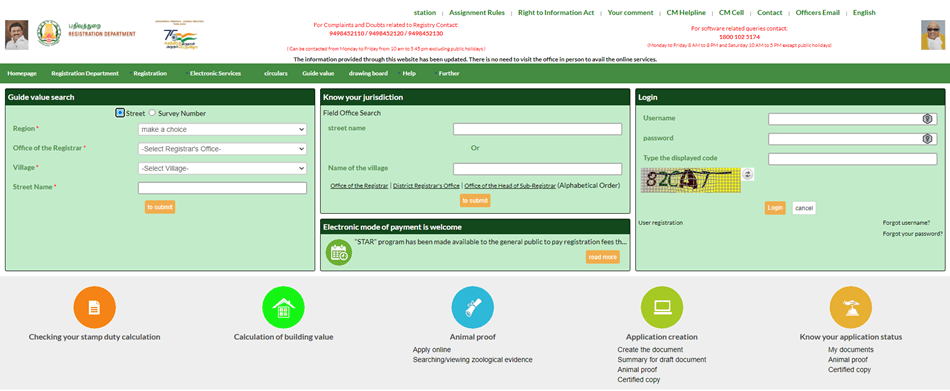
Applying for an Encumbrance Certificate online through the Tnreginet Gov In Portal is a simple process. Follow the steps below to apply for an Encumbrance Certificate online:
Step 1: Registration
- Visit the official Tnreginet Portal at tnreginet.gov.in.
- New users can create an account by clicking the “Register” button while existing users can log in using their ID and Password.
Step 2: Application Process
- After logging in, find the “Encumbrance Certificate” option in this portal.
- Click on the “Apply Online” option for the Encumbrance Certificate.
- Fill in all the required details, such as your name, address, zone, district, SRO (Sub-Registrar Office), street name, village, house and property details.
- Before proceeding, carefully review all entered information.
- Complete the captcha verification process.
- Press the “Submit” button to send your application.
Step 3: Payment
- Review the payment details for the Encumbrance Certificate application.
- Choose the payment option (online payment, net banking, or any other available mode).
- Make the payment.
Step 4: Confirmation and Tracking
- After successful payment, you will receive a confirmation message with a unique application number.
- Take note of this application number as it will be necessary for tracking the status of your application.
- You can track the progress of your application status on the Tnreginet Gov In Portal using the provided application number.
Applying for an Encumbrance Certificate Offline
If you want to apply for an Encumbrance Certificate offline, you can do by visiting the Sub-Registrar Office (SRO) in your nearest area. Follow the steps below to apply for an EC offline:
Step 1: Document Preparation
- Documents required for the Encumbrance Certificate application, including proof of identity, proof of address, property documents, and any other supporting documents as per the SRO’s requirements.
- Make sure you have both the Original documents and their photocopies (Xerox).
Step 2: Visit the SRO
- Locate the nearest Sub-Registrar Office (SRO) in your area.
- Visit the SRO during working hours.
- Take the Encumbrance Certificate application form and fill it out.
Step 3: Document Submission
- Submit the filled-out application form along with the necessary supporting documents.
- Pay the applicable fees as per the SRO’s guidelines.
- Take an acknowledgement receipt for your application.
Step 4: Follow-up and Collection
- Keep the acknowledgement receipt safe, as it will be required for tracking the status of your application.
- Follow up with the SRO to know about the progress of your application status.
- Once your application is processed and the Encumbrance Certificate is ready, collect it from the SRO by providing the necessary documents and paying any remaining fees, if applicable.
Viewing and Downloading the Tamil Nadu Encumbrance Certificate
After successfully applying for an Encumbrance Certificate, you will have the option to view and download it from the Tnreginet Gov In Portal. Follow the steps below to view and download the EC:
Step 1: Login to Tnreginet.Gov.In Portal
- Visit the official Tnreginet website at tnreginet.gov.in.
- Log in to your account using your registered credentials.
Step 2: Access the EC View Online Tamilnadu Option
- Once you are logged in, find the “Encumbrance Certificate” option in this portal.
- Look for the option to ” Online EC View” or “Tnreginet EC View Online Tamil Nadu.”
- Click on the submit option to proceed.
Step 3: Enter Required Details
- Enter the details, such as the property details, survey number, sub-division number, and other relevant information as prompted.
- check all the details before proceeding.
Step 4: View and Download the EC
- After entering the required details, click on the “View” or “Download” button for EC Certificate download.
- The Encumbrance Certificate will be displayed on the screen, and you will have the option to download and save it for future reference.
Tracking EC application status in Tamil Nadu
You need to visit the site www.tnesevai.tn.gov.in/ to check your application status.
- Provide your user ID and other details accurately.
- Find the “Application Status Check” Option.
- Input the application or transaction number for an EC application.
- Hit the Fetch option to find your EC application’s latest status.
Documents needed for deed registration
You need to arrange some documents at the tnreginet gov in patta. To register your patta successfully, you should have documents like:
- No Objection Certificate issued by local administrative bodies for a property sale.
- A receipt to show that you have paid property tax
- An EC வில்லங்க சான்று to ensure no legal liabilities on the particular property
- Your address and identity proof (PAN and Voter cards)- Both property owner and buyer
- A sale deed that proves the sale transaction and sales-related terms
How will you check TNREGINET’s jurisdiction?
- The first step is to visit the web portal, www tnreginet gov in login. Use your password and registered email address for the login process.
- Go to the homepage and click on the Jurisdiction option.
- The dashboard will ask you to provide details (such as survey number, district, and property registration number).
- Hit the Search button, and you will find your property jurisdiction. It will also provide the sub-registrar office’s contact details and name.
Guide to updating and correcting Encumbrance Certificate
- You need to have NOC and property deed for updating property ownership through the tnreginet gov in portal.
- Ensure you have receipts and proofs of property tax payments and liabilities
- Submit the EC application form and have the latest Encumbrance Certificate.
- Update the transaction details to ensure you have settled liabilities and confirm ownership.
- To obtain a copy of the latest EC, contact the sub-registrar’s office
Getting a digitally signed EC- Online EC View
- Access the portal through the URL- https tnreginet gov in portal. Navigate to the ‘e-Services’ menu on the site.
- As an e-registered user, select the EC option and go to the option- Search and Apply EC.
- Make the payment for the certificate through the online portal and download the digitally signed copy of your EC.
FAQ
Is there any deadline to obtain my Encumbrance Certificate?
The timeline for obtaining the EC is not the same for every individual. However, it takes almost 2 weeks from your application date to get the certificate.
Does the EC have a validity period?
You can check the information on your certificate to learn about its validity. It also shows detailed historical transactions.
How much fee do I need for TNREGINET EC search?
The fees for online and physical searches are different. The charge depends on the number of years you have searched. For a single-year search, the charge is Rs 15 to Rs 50. But, in case of multiple years, you need to pay an additional fee. You may also claim a physical copy of your certificate. Your EC will be delivered to your destination by post.
When do you need EC in Tamil Nadu?
The EC confirms no encumbrances (like legal claims) against your property. Financial institutions want to check the certificate while processing loans. Moreover, you need the Tnreginet encumbrance certificate EC online Chennai for khata registration, patta transfer, and property mutation.
The TNREGINET portal is not working. What will I do?
If you face any technical issues, clear your cookies and browser cache. You may also try to access the portal using a different advice or browser. Ensure your internet connection is strong while opening the portal.
What documents are essential to submit your EC application offline in Tamil Nadu?
You should provide an attested copy of your voter or Aadhar card. You should also submit your property details (subdivision and survey numbers). Moreover, you must show the property title information as evidence of your ownership and title status.
How much is the application fee for online EC?
In Tamil Nadu, it is only Re 1. But, in other states, you will find a different charge.
Can I use the TNREGINET portal for an EC certificate download?
Yes. It is easy to download the certificate from the online portal.
Conclusion
The portal for TNREGINET Encumbrance Certificate EC online in Tamil Nadu has made it easy for Tamil Nadu Citizens to get the documents and services. In this Article discusses All the steps and guides to solve your all queries. Property sellers and buyers can take advantage of this portal to get the certificate and services. Contact the TNREGINET team if you face any issues with the portal.

