The central government in India has introduced a CRCS Sahara Refund to help depositors claim and reclaim the deposits in Sahara Group’s cooperative societies. As a depositor, you can make a mocrefund crcs gov in 2024 registration and sign up with the portal. The intuitive platform has simplified the refund process to provide the best experience for every depositor. So, you can now read a comprehensive guide on how to navigate the portal and get the refund.
Table of Contents
Key Features of the Sahara Refund Portal
The Sahara Refund Portal offers several key features that make the refund process convenient and transparent for investors:
- User-Friendly Interface: The portal is designed to be user-friendly, allowing investors to navigate and complete the refund application process with ease.
- Accessible 24/7: Investors can access the portal at any time, making it convenient for them to submit their refund claims whenever it suits them.
- Secure Registration: To initiate the refund process, investors need to provide basic details such as their name, Aadhaar number, and bank account information. This ensures a secure and accurate refund application process.
- Quick Refund Processing: Once the refund application is approved, the refund amount is credited to the investor’s bank account within 10-15 days, providing a speedy resolution to their refund claims.
What is the CRCS Sahara Refund portal?
Launched in 2023, the online portal is a significant initiative of the Indian government. It aims to provide refunds to Sahara Group depositors. You have to type HTTP mocrefund crcs gov in login and access the portal.
The Sahara Group had raised the funds through fully convertible debentures. According to SEBI, the entity did not ask for permission for doing it. That is why SEBI asked the Sahara Group to refund the amount to depositors. It also canceled the mutual fund business license. Regulatory and legal issues caused the decline of this business. Its bank accounts and assets were frozen because of disregarding the court’s orders. The Supreme Court ordered the creation of the Sahara Refund Portal to help genuine depositors get a refund.
4 Main Sahara Societies
To apply online for claim refund, you should ensure you have deposited you have invested in one of these Sahara Societies:
- Humara India Credit Cooperative Society Ltd.
- Stars Multipurpose Cooperative Society Ltd.
- Sahara Credit Cooperative Society Ltd.
- Saharayan Universal Multipurpose Society Ltd.
Documents needed for submitting your claim
- Deposit account number
- Membership number
- Aadhar number linked with your bank account and contact number
- Deposit certificates or passbook
- PAN card number
How will I find Sahara Deficiency?
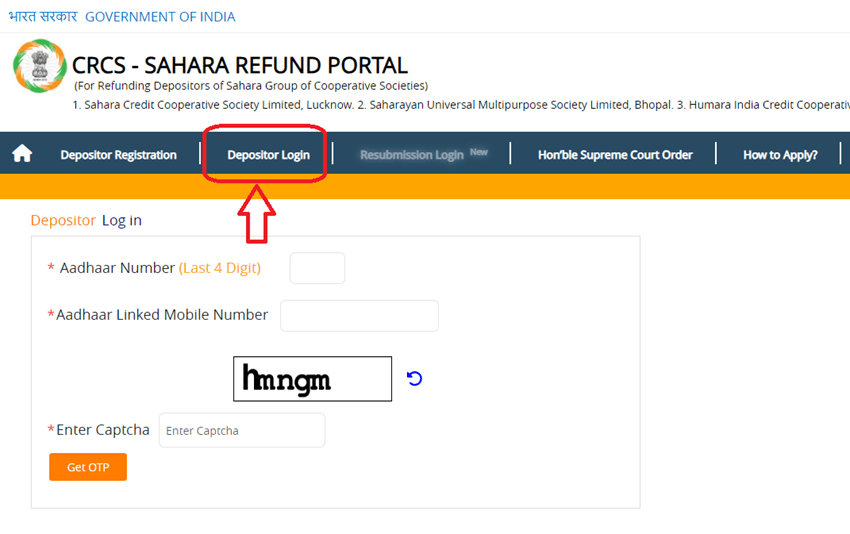
If you have submitted your refund claim on the Sahara portal, check the refund deficiency with a few clicks.
- Hit the Depositor Login button on the portal.
- After entering your Aadhar number and other details, you will receive an OTP.
- Login to the site and check the deficiency message. Sometimes, the deficiency status causes the rejection of your claim.
What are the reasons for rejection of your refund claim?
The Sahara portal may reject your refund claim for some reason.
Inaccurate details: Your birthdate, name, and other personal details should match accurately. Sometimes, unintentional errors result in rejection.
Signature issues: If your current signature does not match the past records, it will cause rejection.
Passbook data: The Sahara Group might not have shared your passbook information with the online Sahara refund portal. You have to upload the relevant information correctly.
Step-by-Step Guide for Apply online for Claim Refund

You have to sign up with the portal for CRCS Sahara refund portal link online apply. Applying for a refund through the CRCS Sahara Refund Portal is a simple process. Follow the Steps For Online Application– CRCS Sahara Refund Portal to complete your application:
Step 1: Registration
- Visit the official website of the CRCS Sahara Refund Portal at mocrefund.crcs.gov.in.
- On the home page, click on the “Depositor Registration” option.
- Enter the last four digits of your Aadhaar card in the provided box.
- Enter the mobile number linked to your Aadhaar card and click on the “Get OTP” button.
- Verify the OTP received on your mobile number.
- Agree to the terms and conditions for using your Aadhaar card.
- Your registration is now complete, and you will receive a unique registration number.
Step 2: Providing Personal Information
- On the next page, enter your complete Aadhaar card number and click on “Generate OTP.”
- Verify the OTP received on your mobile number.
- Provide your name, date of birth, and bank account details associated with your Aadhaar card.
- Enter your email address and click on “Submit Email.”
Step 3: Providing Claim Details
- On the next page, provide the necessary claim details, including the cooperative society in which you have deposited your money, membership number, receipt number, proof of deposit, and deposit amount.
- If the total claim amount across all societies exceeds Rs. 50,000, provide your PAN card details.
- Generate the claim request form to consolidate all the details you have provided.
- Fill out the claim request form carefully, including your latest photograph and signature.
- Upload the completed claim request form on the portal.
- Once the upload is successful, an acknowledgement number will be displayed on the portal and sent to your registered phone number via SMS.
Step 4: Refund Processing
- Your refund application will now undergo processing by the Sahara Refund Committee.
- If your application is approved, the refund amount will be credited directly to the bank account you provided.
- The processing of refunds is typically completed within 10-15 days.
Conclusion
The brief guide about mocrefund crcs gov in 2023 registration and online application. You have to keep your official documents secure to claim your refund easily. The portal has a user-friendly interface that causes no confusion.
FAQ
Who is eligible to apply for the refund?
Those who have already invested in cooperative societies of Sahara Group can apply for the refund. Make sure you have valid documents to send your refund application.
What will I do if you have lost my documents?
You should contact the customer care representatives for guidance. Still, try to keep the original documents secure to avoid a hassle.
How long does it take to have the refund?
You need to wait for at least 45 days after sending the application.
What should I do after the successful verification of my claimed information?
After verifying the claimed details, you can download the Claim Form to have a printout. Paste your current photo and sign on it. After scanning it, you have to scan and submit the form online.
I have already submitted my Claim Form. Can I now insert more claims now?
No. The portal does not allow further claims when you have submitted the form. So, you should check the accuracy of details before clicking on the submission button.
I have altered my Aadhar-embedded bank account after registering with the refund portal. What would I do for my claim?
Only a single account can be linked with your Aadhaar at any time. If you have granted multiple banks, you will receive the refund in your latest seeded account.
I have multiple deposit accounts. How will I use the Sahara portal?
You can submit one Claim Application form for all deposit accounts. Scan each deposit certificate individually and upload it.
When will Sahara Group’s investors get the full refund?
The initial refund of Rs 10,000 will be made through the online portal. 1 crore investors who had deposited their amount in the mutual fund would get the refund. The initial refund of the small amount is just for a trial. After disbursing Rs 5000 crore, you will get the remaining amount back.
Who would process my claim after the Sahara Societies had verified it?
After the Sahara Societies have validated your details, the CRCS and Authorized verifier and CRCS will process your refund claim.


Hamara paise bhi ha aabhi nhi aaye ha plz kase aaige bataye