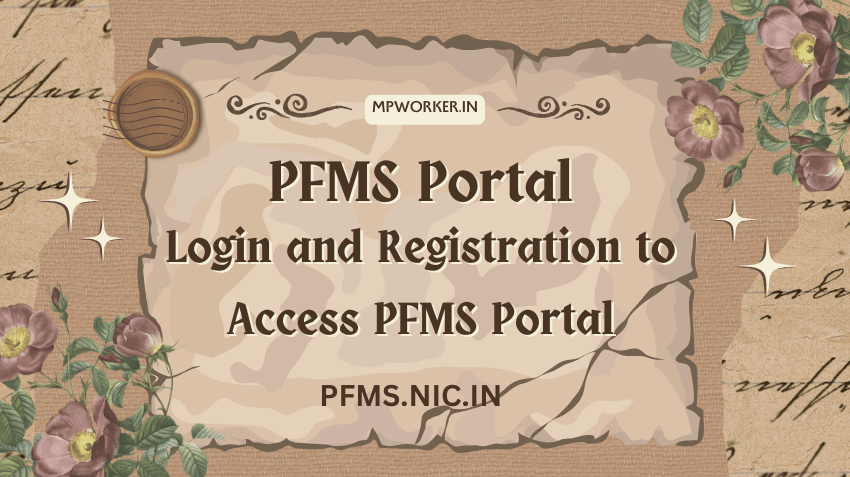The Public Finance Management System (PFMS) is a portal designed to track fund disbursal and monitor govt schemes. Govt-funded scholarships and central sector education benefits are also trackable on this platform. The platform monitors and facilitates disbursals through Direct Benefit Transfer (DBT).
Detailed insights about the PFMS registration, salary insights, and other information are available in this guide. Get all the tips you need to know about the PFMS login ID, how to retrieve lost PFMS password, and other essential details.
Table of Contents
PFMS Portal Overview
The Public Finance Management System (PFMS) is a multi-use platform meant for government employees and students in India. Users of this website can access several essential services linked to their employing agency in a matter of moments. Actions like printing your PFMS pay slip, checking scholarship status, and more are possible through this platform.
| Name of Portal | Public Finance Management System |
| Official Website URL | https://pfms.nic.in/ |
| Beneficiaries | Students, MHA employees, and government agencies |
| Main Objective(s) | Monitoring implementation of various government schemesDisbursement of funds |
| Made for | Registered agencies under the governmentEmployees of registered govt agencies |
| Available Services | Checking student scholarship status PFMS salary slip download by govt employeesTransparent disbursal of funds across registered agencies |
| Administered by | Department of Expenditure, Ministry of Finance |
How to Do PFMS Login
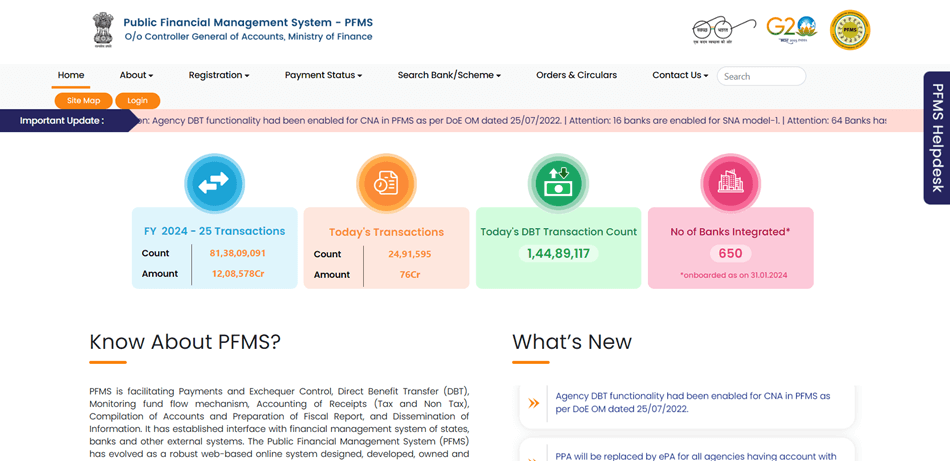
Step 1: Visit the PFMS official website,
Step 2: Tap on the ‘Login’ option,
Step 3: Choose the financial year of interest from dropdown menu,
Step 4: Enter username and password,
Step 5: Type in the unique word verification code displayed on-screen or through its audio feature,
Step 6: Click on ‘Login’ to access services in the PFMS portal
How to Check Payment Status on the PFMS Portal
Step 1: Visit the PFMS official website at https://pfms.nic.in/,
Step 2: Click on ‘Track NSP Payments’ to reveal a form in another window,
Step 3: Enter required details like NSP application ID, account number, and bank name,
Step 4: Type in the Captcha code and click ‘Submit’
The payment status linked to your NSP scholarship will appear on-screen.
How to Get PFMS Login ID Password
Follow these steps if you don’t know how to register on PFMS portal at pfms.nic.in:
Employee
Step 1: Visit PFMS login page (https://pfms.nic.in/Users/LoginDetails/NewLayoutLogin.aspx),
Step 2: Click on ‘New User Registration Form’ to get the PFMS full form via download. Fields in the form include:
- Type of User, First Name, Last Name, Designation,
- Email, Phone, Mobile No., Login ID,
- Password, Confirm Password, Hint Question, Answer, Confirm Answer, and
- Word Verification.
Step 3: Tap ‘Submit’ after entering the information to retrieve your PFMS Login ID and password.
Step 4: Upload required documents and wait for the authorization from a designated authority.
The Office of Controller General of Accounts in the PFMS will send you the login ID and password tied to your account.
Student
Students can only fill the PFMS full form and search for their scholarship status. There is no login ID feature for students to access the PFMS portal.
Only authorized individuals like Assistant Accounts Officers (AAO), Dealing Hand (DH), Drawing and Disbursing Officer (DDO), Pay and Account Officers (PAO), and Program Division (PD) personnel are allowed to have an ID on this platform.
How to Use PFMS Login: Know Your Payment Balance
The PFMS login Know Your Payment feature allows users of this platform access to view their scholarship status with ease. You can track your PFMS scholarship status using these steps:
Step 1: Visit the official PFMS webpage,
Step 2: Log in with your portal credentials,
Step 3: Select ‘Know Your Payment’ to redirect your browser to a fresh page,
Step 4: Type in the bank account number and name linked to scholarship application,
Step 5: Enter the Captcha code and click ‘Submit’ to get your PFMS scholarship status
You can take advantage of this feature to track payment statuses for scholarships other than those under NSP. Only registered users with a running scholarship can access this feature. It is not open to fresh applicants with unconfirmed scholarship information.
How to Get Lost PFMS Login Password
Are you trying to log in to the PFMS nic in platform but can’t remember your password? Follow these steps to solve the lost PFMS login password issue:
Step 1: visit the official PFMS website (pfms.nic.in),
Step 2: access the login page and click on ‘Forgot Password’,
Step 3: enter the login email linked to your PFMS account,
Step 4: verify your account using the OTP sent to your email,
Step 5: access the password reset window. Enter your new password twice and confirm it to complete the process.
or,
Step 1: visit the PFMS official website,
Step 2: access the login page and tap on Forgot Password,
Step 3: enter your login ID and go through the verification process,
Step 4: you may need to enter a unique code sent to your linked mobile number to reset your password
How to Apply for PFMS Scholarship
The PFMS full form for scholarship applicants requires potential beneficiaries to enter the following details:
- full name,
- date of birth,
- scholarship category,
- education board,
- email address,
- gender,
- grade,
- institution name,
- marks obtained,
- mobile number,
- income of parents,
- result of previous year,
- standard (class),
Eligibility requirements for the PFMS scholarship program include:
- Students should be among top 20% students in their class,
- Parents of applicants should have a combined annual income under ₹6 lakhs,
- Applicants should have completed their education up to the 12th,
- Applicant should be within the ages of 18 and 25 years
Important Things to Note While Using PFMS Portal
Registered users need to keep several essential hints in mind while using the PFMS portal. Some of the major things to note while using the PFMS login include:
(a) Not sharing login credentials with anyone – Divulging information about your PFMS login ID / email or password to anyone is not advised at any time. Revealing your login details to others puts your account at risk and could have long-term effects on your scholarship opportunities or finances.
Keep your login information safe from unauthorized users. Do not share with anyone, even if they claim to be from the govt. department responsible for PFMS.
(b) Disable credentials after transfer or retirement – Transfers from your current govt department to another means you should get fresh PFMS login information. However, your details in the previous position will remain active until you disable it remotely. Seek guidance from the PFMS helpdesk via an email to [email protected] and turn off the old account.
You also need to disable your PFMS account upon retirement to avoid unauthorized access to your payment information.
(c) Don’t click on links in suspicious emails or SMS – Cybercriminals are always on the prowl and aim to target secure systems for information to gain leverage over users. Always stay vigilant and do not click suspicious links sent in form of emails or text messages.
Advantages of PFMS Login ID
A PFMS login ID ensures applicants get secure access to several essential services. Some of the major advantages available on the platform include:
Viewing personal details
Employees signed in to the PFMS portal can view their entire information immediately through this platform. The platform supports users to view essential details like:
- personal information,
- pay amount,
- current posting within govt agency,
- outstanding loan and advance balances (if any),
- govt accommodation occupied,
- work leave history,
- bank information (account number, name, etc,)
View PFMS payment slip
Users with a PFMS account can view, print, and download their pay slip across months active on the platform. Employees can view their full PFMS salary slip and get consolidated statements through the platform.
What is the PFMS Employee Code?
The PFMS Employee Code is a 12-digit unique number generated by the system to all eligible govt workers on this platform. Govt employees get their unique identifier on PFMS to make access to their account and other functions easy.
The code is generated for employees who do not have a PAN number and Aadhaar card number. Employees who have either of these numbers will have different access details from the unique code.
The code has several sections which identify employees by their name, controller code (ID number for Ministry or Department), gender, and year:
For example, let us say Sh. Dhanraj Baskota Mane working in the Ministry of Finance with 1970 as his birth year. The generated employee code will be “DBM013M70001”. The code distribution is below:
- First three letters represent the starting alphabet of employee’s full name (first name, middle name, surname),
- Second three characters represent the controller code of India’s Ministry of Finance on PFMS portal,
- M signifies the sex of employee (‘Male’ in this case),
- Next two characters represent birth year of employee (‘70’ represents 1970),
- Three concluding characters are serial numbers to differentiate among employees who have the same information from characters 1 to 9
The system will place a ‘*’ for each missing item in the PFMS code (e.g., if an employee doesn’t have a middle name).
Employees only get one PFMS code upon registration and the number is unchanged throughout their govt service.
How to Contact PFMS
Users of the PFMS platform can send queries directly to the Office of Controller General of Accounts, Ministry of Finance to resolve issues. The complete address you can send queries to are outlined below:
Office of the Controller General of Accounts,
Ministry of Finance, Department of Expenditure
Public Financial Management System,
3rd and 4th Floor, Shivaji Stadium Annexe
Connaught Place, Shaheed Bhagat Singh Marg
New Delhi – 110001
You can also call or fax the office through this number [(011) 23343860] or send an email addressed to the Controller General at [email protected]. You can send queries linked to PFMS registration, PFMS login id problems, PFMS salary slip issues and more. Contact platforms also provide support to resolve scholarship tracking issues for eligible students.
Users of the platform can also contact [email protected] with relevant information if they experience login issues.