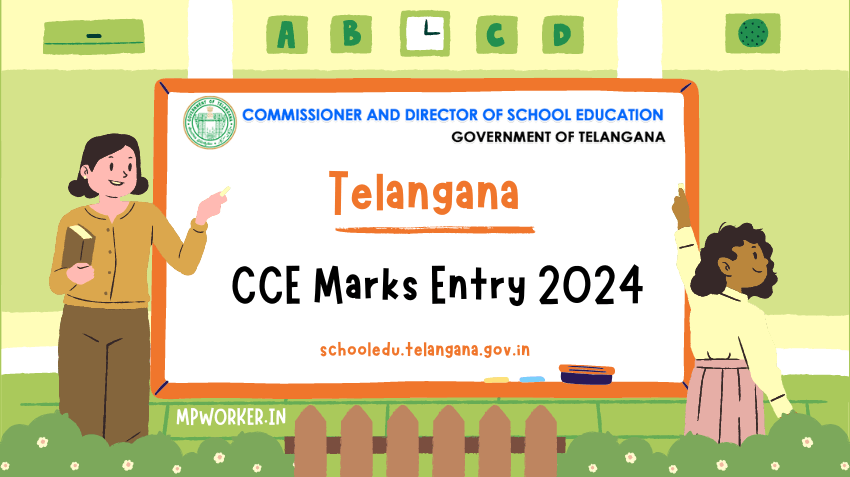Schools in Telangana can perform CCE marks entry via the ISMS portal. The Government of Telangana’s education arm seeks to provide a seamless process for school administrators with large data handling needs.
Let’s explore major features of the Telangana CCE marks entry 2024 at schooledu.telangana.gov.in, the ISMS education portal.
Table of Contents
Overview of ISMS Telangana State Portal
The Integrated Student Management System (ISMS) is a centralized education management portal run by the Government of Telangana. ISMS-linked portals are under direct administration of the state’s Commissioner and Director of School Education. The ISMS portal guarantees direct access to a range of student record management channels.
| Feature/Aspect | Details |
| Name of the System | Integrated Student Management System (ISMS) |
| State/Country | Telangana, India |
| Purpose | Manage student information across educational institutions |
| Key Features | – Student registration and enrolment – Attendance tracking – Academic performance monitoring – Fee management – Scholarships and benefits distribution |
| Integration | Integrated with school/college databases and state educational authorities |
| Modules | – Student profile management – Attendance module – Examination module – Fee module – Scholarship module |
| Common Users | – Administrator – Teacher – Parent/Guardian |
| Data Security | – Role-based access control – Data encryption – Regular security audits |
| Benefits | – Centralized data management – Enhanced transparency and accountability – Efficient administrative processes |
| Important Links | ISMS Telangana State Homepage – https://schooledu.telangana.gov.in/ISMS/ CCE Login Page – https://schooledu.telangana.gov.in/CCE/ Official ISMS Login Page – https://schooledu.telangana.gov.in/ISMS/officialCCELogin.do |
Overview of Telangana CCE Marks Entry 2024
The Telangana Continuous and Comprehensive Education (CCE) program is an evaluation system used throughout schools in the state. CCE aims to provide a comprehensive view of students’ performance and can be used as a tool for final assessment. It is a sub-portal under the Integrated School Management System (ISMS) run by Telangana State’s school education directorate.
The ISMS portal aims to ease performance management for institutions throughout the state.
CCE is one of the performance assessments covered under the ISMS portal. However, entering marks of students has always been a challenge for teachers affiliated with the CCE scheme.
| Aspect | Details |
| System Name | Continuous and Comprehensive Evaluation (CCE) Marks Entry in ISMS |
| Purpose | Entry and management of student assessment marks and grades |
| State/Country | Telangana, India |
| Key Features | – Secure login for authorized users (teachers, administrators) – Marks entry for various subjects and assessments |
| Integration | Integrated with ISMS for centralized data management |
| Modules | – Subject-wise marks entry – Assessment grading system (grades, marks, remarks) – Data validation and error checking |
| Accessibility | Web-based portal accessible to authorized stakeholders |
| User Roles | – Teachers (subject-wise marks entry) – School administrators (oversight and validation) – Examination coordinators (assessment management) |
| Data Security | – Role-based access control – Data encryption – Regular data backups |
| Reports and Analytics | – Generate student-wise performance reports – Analytics for trends and improvement areas |
Assessment Types of the CCE Marks Entry ISMS Telangana
The ISMS Telangana State portal gives teachers a platform to enter marks obtained by every student across assessments. Two phases are involved in the marks entry process and they are:
Formative Assessment – is an assessment conducted during academic years and aims to measure a student’s overall understanding of concepts shared by teachers. The assessment type also aims to assess a student’s overall progress in each subject during an academic season. Formative assessments carry a 40% share of the student’s total grade per subject.
Summative Assessment – is another assessment type conducted solely to evaluate the overall performance of a student throughout the academic session. Summative assessments usually include written exams that cover every topic taught to students during an academic year. The total grade weight (percentage) of a summative assessment is 60%.
How to Do 2024 CCE Telangana Marks Entry

Step 1: Visit the official ISMS Telangana portal,
Step 2: Scroll to the ‘CCE Login’ window,
Step 3: Tap the ‘Login’ button,
Step 4: Login to the school portal by using your institution’s unique login credentials. Fields required to log in include a username, password, and Captcha code section. Enter the correct details and access your school’s CCE mark entry area,
Step 5: Enter the ‘Class’ and ‘Subject’ in spaces provided,
Step 6: Next, enter the marks for each section – formative assessment and summative assessment,
Step 7: Save then submit.
The entire process to complete CCE Telangana Marks Entry is now streamlined and ensures fast score management for teachers and administrators. Telangana State’s Directorate of School Education ensures this process envelopes every tedious task to enter student marks into a simple interface.
How to Enter CCE Marks for TS School 2024 at schooledu.telangana.gov.in
Step 1: Enter the Student Info website from your preferred website at schooledu.telangana.gov.in,
Step 2: Access the portal by clicking on ‘Login’ at the page’s top right corner,
Step 3: Next, type in your credentials to access the dedicated mark entry portal. Requested information to access this portal include a username and password tied to your account Entering the correct details grants you access to the dedicated CCE mark entry section.
Step 4: Navigate your dashboard to the section marked ‘CCE Marks Entry’; click on the button to access this window,
Step 5: Enter details about the student record (academic year, Class, Subject). Your selection will reveal a list of students,
Step 6: Next, type in the student’s information based on your selected boxes. Enter CCE assessment scores per type (formative and summative) for every subject,
Step 7: Confirm information for every section and click on Save button. The ‘Save’ feature offers a temporary storage feature that allows you double-check every item entered per student in the record. Ensure you verify each entry to avoid allotting incorrect marks to students,
Step 8: Tap the ‘Submit’ button when you are certain all student mark entries are accurate,
Step 9: You will receive a confirmation message stating all marks are registered in your school’s database,
Step 10: Log out of the ISMS Telangana portal by clicking ‘Logout’. Logging out after entering student records ensures security of your account and prevents unauthorized access to sensitive assessment information.
How to Generate Reports for CCE Marks
Step 1: Log in to the Student Info Portal at schooledu.telangana.gov.in,
Log in using your credentials (username, password) and Captcha code,
Step 2: Access reports via the ‘Reports’ section on your dashboard,
Step 3: Select ‘CCE Marks Report’ from the list of available reports,
Step 4: Specify parameters of report by choosing the section, class, and academic year,
Step 5: Choose the type of report (summary or detailed report),
Step 6: Distribute reports if necessary to stakeholders like teachers, administrators, parents, etc..
Try to ensure the report is accurate and stays confidential within shared stakeholders.
How to Verify and Approve CCE Marks
Step 1: Log in to the Student Info Portal at schooledu.telangana.gov.in,
Step 2: Access the portal with your username and password,
Step 3: Go to the ‘Marks Verification’ window,
Step 4: Choose the academic year, class, and section where the verification is required,
Step 5: Review entered marks after selecting a student whose marks need verification,
Step 6: Check to ensure entered marks are accurate,
Step 7: Click ‘Approve’ if the marks are accurate or ‘Request Changes’ if there are discrepancies among entries compared to the records in hard copy,
Step 8: Add comments and save entry.
How to Do New Student Entry on schooled.telangana.gov.in
Step 1: Visit the official ISMS Telangana login portal at https://schooledu.telangana.gov.in/,
Step 2: Tap the ‘Login’ button under ‘CCE Login’,
Step 3: Click on ‘Student Info Login’ on the next page. Enter your login credentials in the spaces provided along with a unique Captcha code,
Step 4: Next, Click on ‘District Name’ to reveal another web page. Enter relevant information about your school and confirm your selection to access a sub-portal,
Step 5: Login to the ISMS Telangana portal by entering your school’s U-DISE code and password,
Step 6: Click ‘Student Info’ among the tab options and tap ‘New Student Registration’,
Step 7: Enter required student information like:
- Student name,
- Birth date of student,
- Student Aadhaar Card number,
- Contact mobile number of student, etc.
Step 8: Next, fill in educational information of students like their school, qualifications attained, and other information,
Step 9: Upload a passport-sized photograph and signature,
Step 10: Confirm your entries and tap on ‘Submit’ to lodge the application
The new student entry feature from the ISMS Telangana State portal ensures fresh registrants get their record into the assessment management system with ease. Teachers and school administrators can take advantage of this feature to include new students into their record without stress.
How to Update Student Data on ISMS Telangana State Portal
Step 1: Visit the official student management portal,
Step 2: Login using your credentials,
Step 3: Click on ‘Student Information’ tab and tap ‘Student Data Update’,
Step 4: Choose section where student updates are required,
Step 5: Effect updates to student record as required. Common information that can be updated include personal details, contacts, and academic records,
Step 6: Click on ‘Save’ button to confirm the updates to student data
School administrators have sole access to this feature to prevent unauthorised changes to student records.
Features of ISMS Telangana State Portal
The ISMS portal provides school administrators the following features:
- ISMS CCE marks entry and updating of records,
- Teachers’ data entry and record updates,
- Student detail tracking,
- U-DISE school
- MDM data entry, etc.
Requirements for ISMS Telangana Portal Login
You need to be a school administrator to access the ISMS Telangana Portal Login for CCE marks entry. The other requirements to access this portal include a linked username, password, and Captcha code. TS CCE student data marks entry is unavailable to the public as ISMS aims to maintain a secure, robust data handling system.
Features of ISMS Student Info Gov In Portal
The ISMS Telangana Student Portal provides the following features:
- Active to dropout service: manage the transition of students from active status to dropout status.
- Update Aadhaar numbers in tranches: update Aadhar numbers for multiple students simultaneously.
- Edit student details: modify existing student information as needed.
- New student enrolment: register new students into the system.
- Pick-up transfer requested student: facilitate the transfer of students to new locations.
- Search student details: quickly find specific student records.
- Student attendance capture: record and track student attendance.
- Student transfer approvals: review and approve student transfer requests.
- Student transfer request: initiate requests for student transfers between schools or locations.
- TC issued/dropout to active: issue Transfer Certificates (TC) or reinstate students from dropout status to active status.
- Update Aadhaar number: keep Aadhaar numbers up-to-date for students.
- Manage student information reports: generate diverse reports on student information.
School administrators can take advantage of this feature to manage the records of students in their institution. The portal also delivers teachers and school administrators greater freedom to manage records with several benefits to their institutions’ data handling systems.