The ILGMS Citizen Portal is launched by the Government of Kerala to provide many services for all Kerala citizens. Through this portal, you can avail many services such as certificate downloads, applications for various certificates, property tax payments, and social security schemes.
Table of Contents
Key Highlights of ILGMS Citizen Portal
- Official website: ilgms.lsgkerala.gov.in
- Launched by: Government of Kerala
- Beneficiary: Citizens of Kerala
- Objective: To provide the benefits of various government schemes
- Launched Date: 3rd September 2021
- State: Kerala
- Mode of application: Online
Eligibility Criteria for ILGMS Citizen Portal
The ILGMS Citizen Portal is open to all citizens of Kerala. There are no specific eligibility criteria for registration on the portal. Any resident of Kerala can create an account and access the services offered by the portal. However, some services may have specific eligibility criteria, which will be mentioned during the application process.
List of Services on the ILGMS Portal
The ILGMS Citizen Service Portal provides various schemes and services to the citizens of Kerala. Some of the services available on the portal include:
- Social Security Pension: You can apply for social security pensions through the portal.
- Certificate Applications: The portal allows you to apply for various certificates, such as birth certificates, death certificates, and marriage certificates.
- Marriage, death, and birth certificates: You can apply for marriage, death, and birth certificates through the portal.
- Property Tax Payment: You can pay your property taxes online.
- License and Permit Applications: The portal allows the application process for licenses and permits, such as trade licenses and building permits.
- Mahatma Gandhi National Rural Employment Guarantee Scheme (MGNREGS): you can apply for MGNREGS benefits through this portal.
- Right to Information Act: The portal provides access to the Right to Information Act.
- Legal Assistance: Citizens can access legal assistance services through the portal.
- Public Safety: The portal provides information and services related to public safety, a secure environment for the citizens of Kerala.
- Building Services: You can apply for building permits and check the status of applications.
- Taxes: You can pay your tax online, including property tax and other relevant taxes.
Required Documents for ILGMS Citizen Portal Registration
To register on the ILGMS CSP, you will need to provide some documents. The required documents may include:
- Aadhar card: A valid Aadhar card is required for identification purposes.
- Residence certificate: You need to provide a residence certificate as proof of address.
- Passport-size photograph: Recent passport-size photograph is required for official records.
- Mobile number: Mobile number is necessary for verification and communication.
- Email ID: Active email address is required for future communication.
- Bank account details: You may need to provide your bank account details for finance-related services.
Registration Process on ilgms.lsgkerala.gov.in
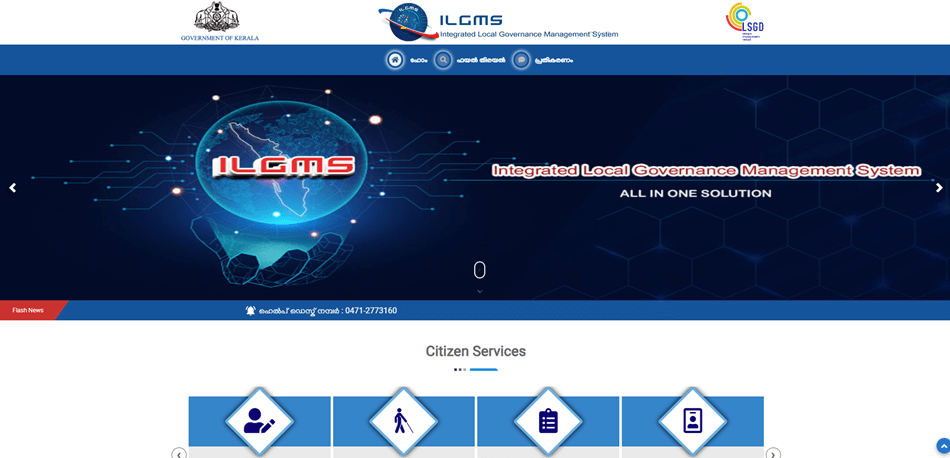
The registration procedure is very simple on the ILGMS Citizen Service Portal. Follow the steps below to register:
- Visit the Official ILGMS Citizen Portal: Access the official website at ilgms.lsgkerala.gov.in.
- Click on the Registration Option: On the homepage, locate and click on the “Registration” option.
- Fill in the Registration Form: Complete the registration form by providing the required details, including your name, date of birth, address, mobile number, and other required information.
- Submit the Form: Once you have filled in all the necessary details, click on the “Submit” button located at the bottom of the registration form.
- Confirmation of Registration: After submitting the form, you will receive your registration confirmation.
Now you have successfully registered in ILGMS Citizen Portal. Then you will receive a message to confirm your registration. Now you can login and use many services available on this portal
ILGMS Kerala Login Process on ilgms.lsgkerala.gov.in
Once you have registered on the ILGMS Citizen Portal, you can easily ilgms official login to access the services. Follow the steps below to login:
- Go to the official CSP ILGMS website at ilgms.lsgkerala.gov.in.
- Locate the Login Option: Find and click on the “Login” option on the homepage.
- Enter Your Credentials: Enter your username and password in the login form.
- Complete Captcha Verification: Enter the captcha code as displayed on the screen to verify that you are not a robot.
- Click on Login: Once you have entered the required information, click on the “Login” button to access your account.
- Successful Login: Congratulations! You have successfully logged into the ILGMS Citizen Portal.
Once you have logged in, you can use the dashboard of the portal.
Guide to making payment
The CSP ILGMS has an intuitive interface that includes the ’Quick Payment’ option in the menu. You may choose from options like mobile number and file number. You can then provide the essential details based on your selection. Start searching for the payment option and the process.
How will you correct the certificate details?
The ILGMS CSP has simplified the process of correcting your certificate. The menu will show you the e-service option. Click on it and choose the particular certificate for correction. You will find a popup on the screen that asks you to enter login details. Fill in the online form, and after the correction, touch the Submit button.
Searching File Details on ILGMS Citizen Portal
To search for file details on the ILGMS helper Citizen Portal, follow these steps:
- Visit the ILGMS Citizen Portal homepage.
- Click on the file search option.
- A new page will appear, where you can enter the file number.
- Enter the file number and click on the search button.
- The required information will be displayed on your screen.
Contact Details for ILGMS Citizen Portal
If you have any queries or require assistance regarding the ILGMS Citizen Portal, you can contact the helpline number provided by the Kerala government. The helpline number for ILGMS Kerala Portal is +91-471-2773160. You can also reach out to them via email at [email protected].
Conclusion
The Kerala government launched the Citizen Service Portal to help users access various services. From tax payment to certificate application, this free platform provides a range of services. With the release of this portal, the government system has become more transparent.
Frequently Asked Questions (FAQs)
Do I need to pay an amount to use the ILGMS portal?
No. It is free to register and access the portal. But, for tax payments and permit applications, you need to pay a charge set by the government.
Who launched the ILGMS Citizen Portal?
The local self-government department in Kerala introduced the ILGMS Citizen Portal. This virtual portal has made it easy to access different government services. The portal aims to transform the way you apply for government schemes.
Is there any mobile app for ILGMS?
You can use your mobile and desktop browsers to access the web portal. But, there is no downloadable mobile app for citizens in Kerala.
Does the ILGMS Citizen Portal allow you to connect multiple properties?
You can just create a single account on the portal. Multiple properties are manageable to you from this online portal. Go to the Property Management section and add information of every property. You can view taxes and apply for permits.
Are the documents and forms downloadable from the portal?
Your personal documents and forms can be downloaded from ILGMS portal. This online dashboard provides a Form or Document section on the digital portal. Choose the particular document from the website and click a button for downloading the PDF.
Can I check community updates and news on the portal?
The web portal has a separate section for Updates and News to help you stay informed about upcoming events and community-related news. Thus, you will get the most important announcements from the portal.
How will I raise a complaint using the online portal?
If you have issues with your online application or payment, submit a complaint through the online portal. The Grievance section on the website lets you submit your message. Dial the phone number +91-471-2773160 to contact the ILGMS helper. You may also send your complaint via email ([email protected]).

