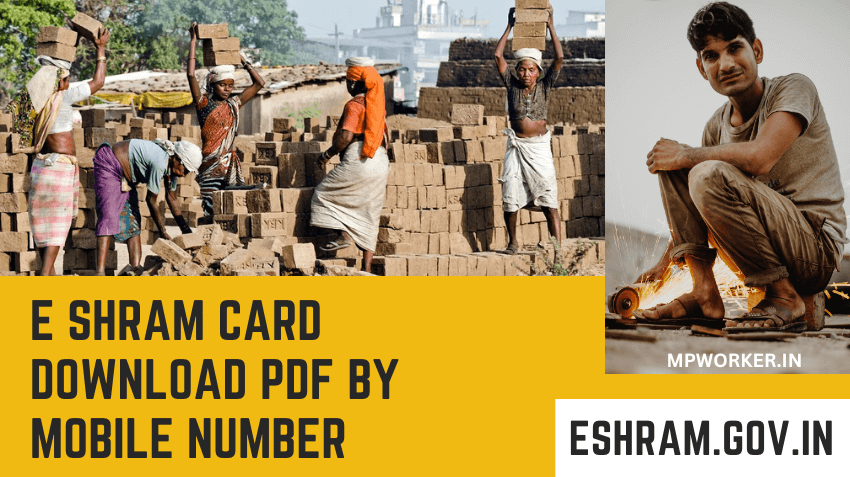You can complete your E Shram card download PDF by mobile number in simple steps. The card allows its holders document their database and grants access to numerous special services and benefits.
Let us explore how to download an E Shram card on your mobile phone with ease. You can also take advantage of details to complete an E Shram card PDF download and so much more.
Table of Contents
Overview of E-Shram Card
The E Shram Card is also called the Universal Shram Suvidha Card. It is an electronic labour card issued by India’s Ministry of Labour and Employment to a section of the country’s labour force. Holders of this card use it as a means of identification and provides unique details about workers in India.
Information about workers on an E-Shram card include:
- worker’s name,
- employment status,
- worker’s address,
- work history information, and
- worker’s employment details.
The E-Shram card is designed to provide workers a secure record of their employment history. Information on the card can be useful for several purposes that include processing government benefits or loan applications. The card scheme also aims to boost efficient and transparent storage and presentation of information throughout India.
Who Can Apply for an E-Shram Card?
The e shram card download pdf procedure aims to document workers in India’s unorganized sector in a central electronic platform. Workers in the unorganized sector can access this platform to enter, store, and retrieve vital information about like work details and employment history.
Who are Members of the Unorganized Sector?
Members of India’s unorganized sector are people who work in businesses with fewer than 10 employees. The unorganized sector includes businesses that provide goods and services alongside other economic activity.
Members of the unorganized sector usually operate independently. These workers have no affiliation with the Employees Provident Fund Organisation (EPFO) or Employee State Insurance Corporation (ESIC).
What are the E-Shram Card Registration Requirements?
All applicants seeking to enter the E Shram card list should provide the following requirements upon registration:
- Personal details – Applicants need to fill in personal details such as their full name, residential address, and employment information,
- Passport photo – Applicants must provide a recent photograph (passport-sized) along with their registration form,
- Signature – A signed declaration must come with each application for an E-Shram card,
- Employment details – Applicants need to provide information about their work history and current employment status,
- Existing labour card (optional) – Applicants who possess a labour card may have to provide it during registration,
- Supporting document(s) – Some applicants may have to provide supporting information through extra documents. Documents that may support registration for an E-Shram card include a certificate of employment or recent pay stubs.
All applicants must present these requirements during registration to complete the process. These applicants must also upload every document along with a passport photo and personal details to confirm the registration.
How to Complete E Shram Card Download PDF by Mobile Number at eshram.gov.in

- Visit the official website at https://eshram.gov.in,
- Tap on the icon that reads ‘Already Registered’,
- Scan for the ‘Update Profile’ option. Click the option,
- Type in the mobile phone number linked to your Aadhar,
- Enter the generated Captcha text and click on a button that says ‘Send OTP’ to receive a One-Time Password (OTP) code,
- You will receive the OTP code on your linked mobile phone. Next, verify the mobile number by entering it into the space provided,
- Options to update your profile will appear on your screen once the OTP is verified
How to Do E Shram Card Download PDF by Aadhar Number
- Log on to the official website at https://eshram.gov.in,
- Select the option that reads ‘E Shram Card Download’. Click on the option,
- A fresh page will appear on your screen,
- Fill in details like your Aadhar number and linked mobile phone number,
- A special verification code will be sent to your linked phone number. Type the code in its provided space. Tap ‘Submit’ after entering the verification code,
- A message will be sent to your linked phone number with another special code,
- Enter the number in its provided space and click ‘Submit’,
- A registration form will appear on your screen,
- Type requested details on this form like your fill name, address, work history, and current salary,
- Click ‘Submit’,
- Your Aadhar card will serve as a means of identification to verify your E Shram card request,
You will receive a link on your linked email to download the E Shram card. Click on the link to begin your e shram card download. PDF download of your E Shram card will be saved on your device. You can print the card out after downloading it using your Aadhar number.
How to Do E Shram Card Download PDF by UAN Number
- Visit the official website (https://eshram.gov.in/),
- Enter details like your date of birth and UAN number,
- Type in the Captcha code in its allotted space to confirm you’re not a robot,
- Next, tap the ‘Generate OTP’ button to receive the one-time special code,
- The OTP code will be sent to your linked mobile phone number,
- Enter received OTP code in the space provided,
- A screen with details of your E Shram card will appear along with other information. Check for the ‘Download UAN Card’ option and click it,
- Clicking the link will begin the download process of your E Shram card,
- You can download E Shram card in PDF on your mobile phone or computer and print it at convenience
How to Perform E Shram Card Check Balance
You can use the E-Shram card check balance function in five (5) simple steps:
- visit the Ministry of Labour and Employment official website at https://shramsuvidha.gov.in/,
- tap the ‘Check Balance’ icon on the website’s homepage,
- type in your Universal Account Number (UAN) and mobile number linked to your E-Shram card,
- you will receive a One-Time Password sent to your linked mobile number. Type in the OTP in its provided space,
- your E-Shram card balance will display on your screen
You can follow these steps to use the E Shram card check balance feature.
Getting your digital copy from the e shram card download pdf list gives you access to hold a special code (12 digits). With this code on your card, you can prove your identity with ease when applying to receive government benefits. The card also allows you access to special government programs designed for workers in India’s unorganized sector.
Does the E Shram Card Expire?
There is no expiration date on the E Shram card. It is issued once and does not need renewal at any time.
What are the New Features in the E Shram Portal?
The Ministry of Labour and Employment recently launched new features linked to the E-Shram platform. This all-new feature adds a module to document family information of migrant workers.
The new feature can provide the government valuable data to extend child education and women empowerment programs to deserving households.